[Unity] フリー版でも使えるようになったImageEffectの効果を確認
Unity 5になりフリー版でもImageEffect(要はポストエフェクト)が使えるようになりました。Assets -> import Package -> Effectでインポートすると使えるようになるエフェクトの効果をメモしておきます。
※ 既に2012年の段階からPro版には有った機能なので今更感が強いですが。
参考サイト
各種エフェクト
詳しい説明は公式サイトを読むとして、パラメータを少しいじるだけでガラリと変化するので画像は参考程度にどうぞ。
Original
Antialiasing
Screen Overlay
Bloom
Bloom And Flares
Blur
Motion Blur
Depth Of Field
Tilt Shift
Vignette And Chromatic Aberration
Color Correction Curves
Crease Shading
Edge Detection : エッジ検出
Fisheye : 魚眼
Twirl : ぐるぐる
Vortex : 渦巻き
Global Fog
Screen Space Ambient Obscurance
Noise And Grain
Noise And Scratches
サンプル
ラジオボタンが隠れてしまいます・・・。右下にあるボタンで全画面表示にしてください。Wordpress内の表示サイズは指定できないのだろうか・・・。
ユニティちゃんライセンス


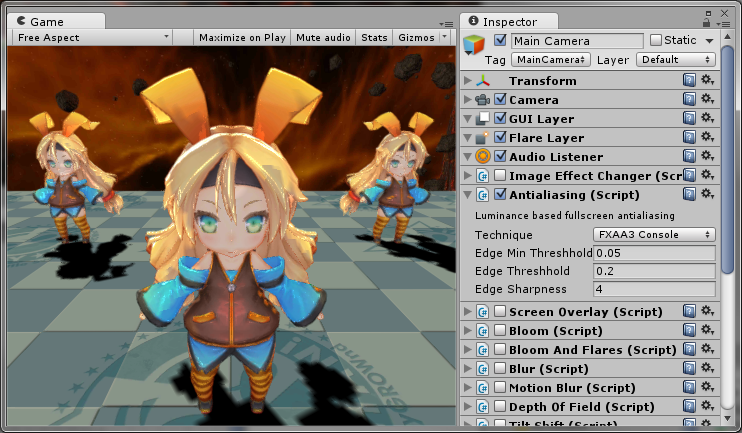

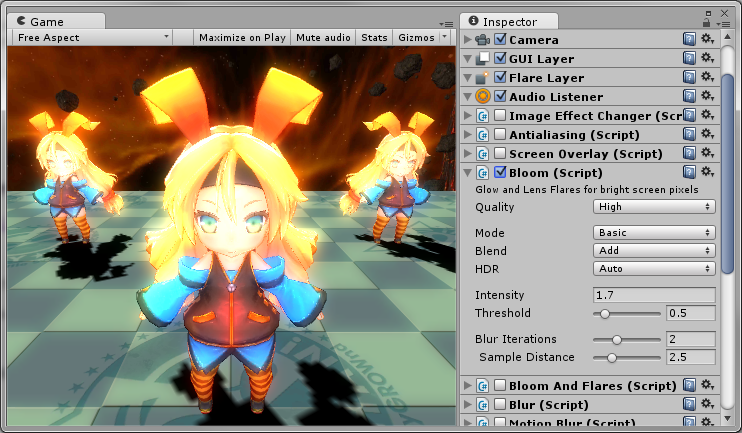
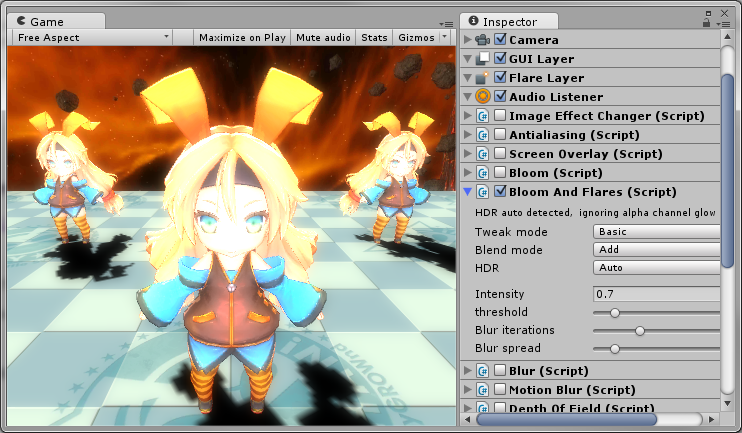
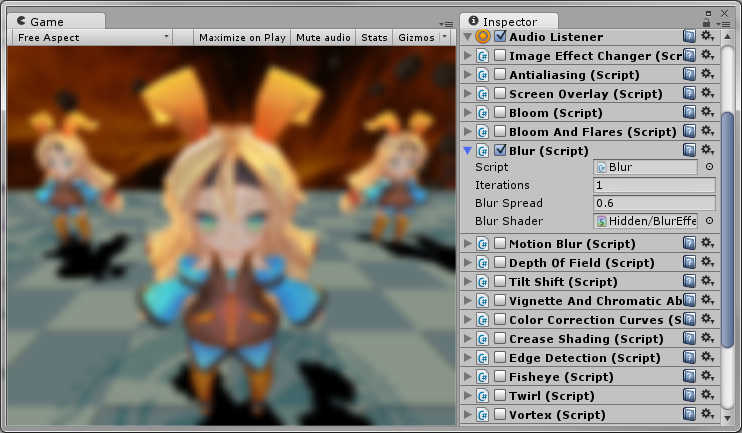

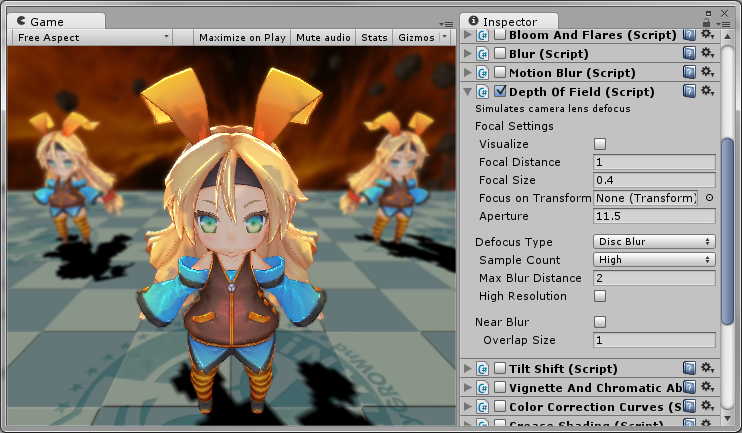
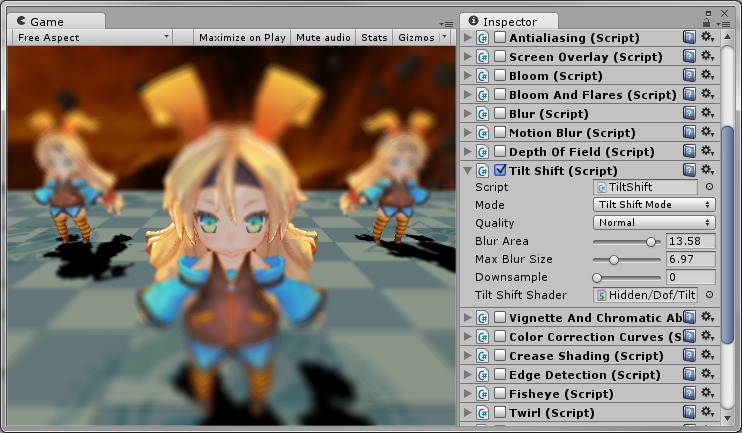





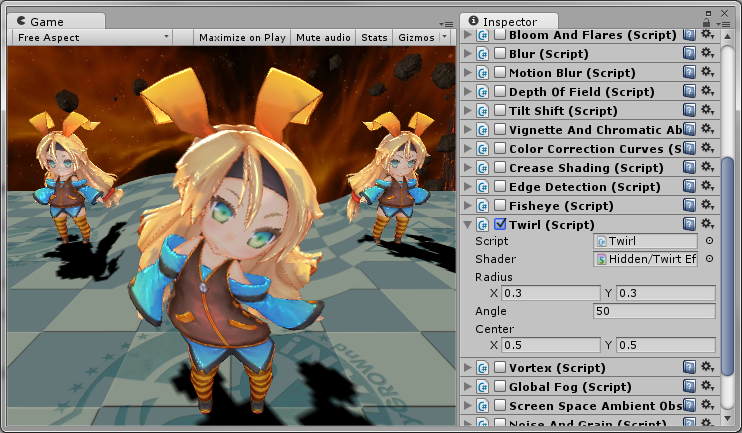
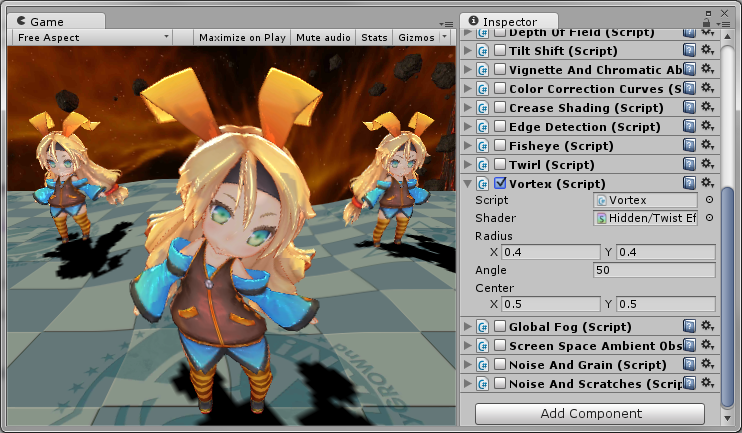
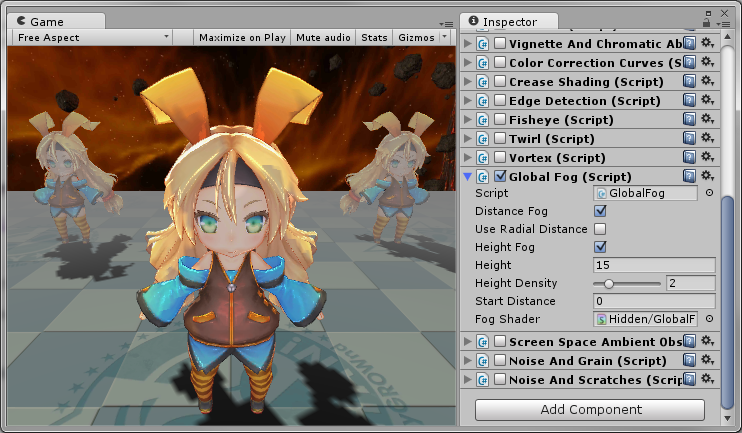
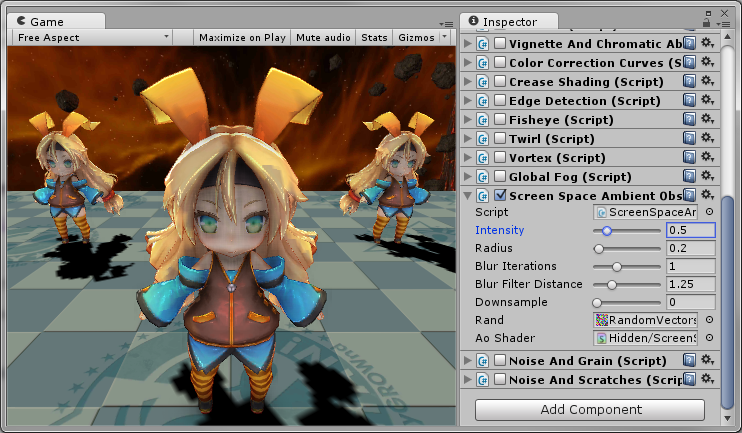
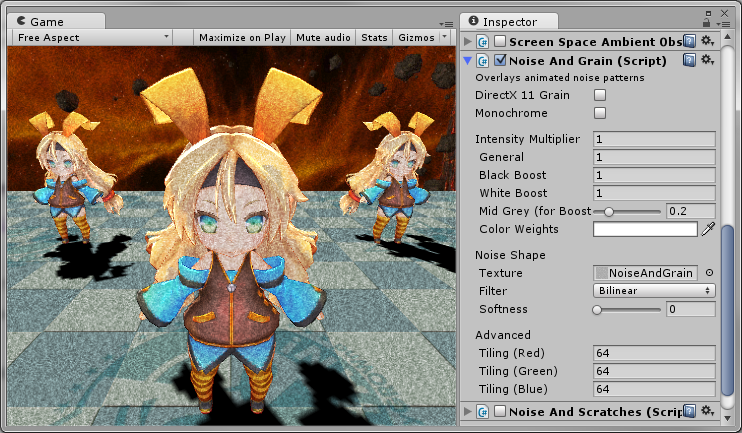
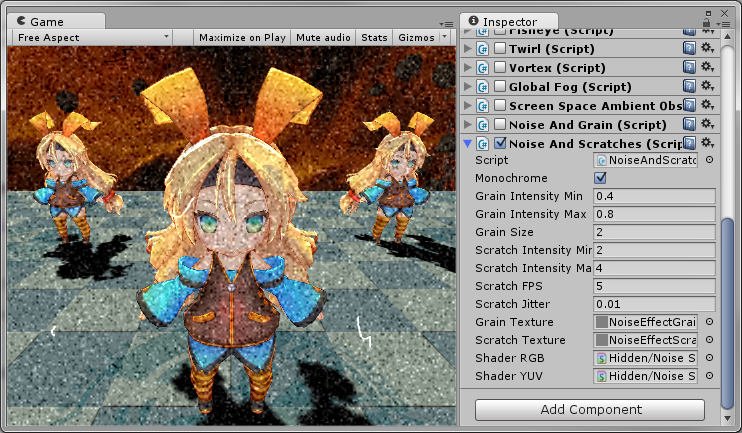


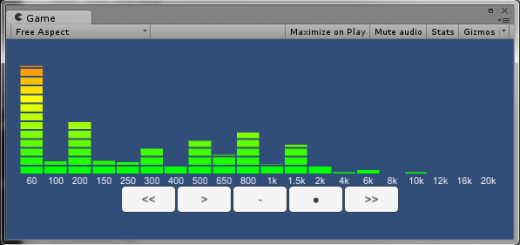
![[Unity] 雪に残る足跡表現とパーティクルを使った積雪表現](http://kikikiroku.session.jp/wp-content/uploads/wordpress-popular-posts/1355-featured-120x100.gif)

![[Unity] スプライト+法線マップで3Dっぽいスプライト表示を行う](http://kikikiroku.session.jp/wp-content/uploads/wordpress-popular-posts/1129-featured-120x100.png)
![[Unity] フリー版でも使えるようになったImageEffectの効果を確認](http://kikikiroku.session.jp/wp-content/uploads/wordpress-popular-posts/1146-featured-120x100.png)
![[Unity] 新UGUIでゲーム内にモーダルダイアログ(ポーズメニュー)を表示する](http://kikikiroku.session.jp/wp-content/uploads/wordpress-popular-posts/883-featured-120x100.png)
![[Unity] FF10エンカウントエフェクトを再現する [画面バラバラ]](http://kikikiroku.session.jp/wp-content/uploads/wordpress-popular-posts/1074-featured-120x100.png)

![[Unity] 某まるっこい、ぷにっとしたコントローラーを作ってみる](http://kikikiroku.session.jp/wp-content/uploads/wordpress-popular-posts/1522-featured-120x100.png)
![[Unity] 追従するまるっこい、ぷにっとした物体](http://kikikiroku.session.jp/wp-content/uploads/wordpress-popular-posts/1603-featured-120x100.png)
![[Unity] 画面をキャプチャーしてPNGファイルへ出力する [Not RenderTexture]](http://kikikiroku.session.jp/wp-content/uploads/wordpress-popular-posts/1062-featured-120x100.png)
[…] フリー版でも使えるようになった ImageEffect の効果を確認 | きききろく […]